Once you have created a playlist on Spotify you can change the playlist name and artwork with just a few clicks.
To change the playlist name on the Spotify app, first, open the playlist, then click the settings menu (three dots) then click edit playlist.
Once you click edit playlist you will be able to change the title and artwork of your playlist
To change the name of your playlist on Spotify desktop simply open the playlist, right-click the playlist name from the left-hand menu and click ‘edit details’.
A new window will open where you can update the title, description and playlist artwork.
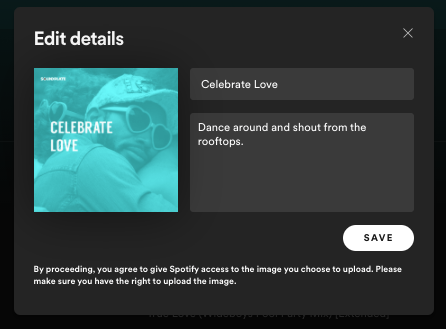
The playlist title, name and description can really bring your playlist to life so spend time working on this to ensure it grabs your fans attention! If you don’t have graphic design skills and want to create playlist artwork you can use this free tool to create your Spotify playlist cover for free.
If you want to get your music featured on other people’s Spotify playlists check out this video and submit music to Spotify playlists on Soundplate!
Post Tags:
