In this post we will explain how to turn off shuffle on Amazon Music
Amazon Music is one of the leading online music streaming services.
The platform offers users access to over 100 million songs, ad free!
With its 3 month free trial, Amazon Music provides a great opportunity for users to test out the platform before committing to a subscription. The streaming platform allows users to listen to their favorite music in either lossless audio quality or high-quality MP3 format, ensuring they get the best sound quality possible.
With its extensive library of songs from around the world, Amazon Music offers something for everyone’s tastes and preferences. From pop and rock tracks to classical and jazz tunes, there’s no shortage of variety available on the service. Additionally, Amazon Music always keeps up with the latest new releases and has a wide range of carefully curated playlists so subscribers never miss out on anything important!
But one of the questions that keeps coming up is how to turn off shuffle on Amazon Music!
The important part: You need to do this before you can turn off shuffle on Amazon Music!
Unfortunately, Amazon Music doesn’t offer an option to turn off shuffle unless you upgrade to its ‘Amazon Music Unlimited’ service (or start a free trial). This subscription service costs 8.99 or 9.99 per month depending on if you are already a member of Amazon Prime, but if you’re willing to take the plunge there are some excellent benefits that come with it.
The best part is that Amazon offers a 3-month free trial so you can get a taste of what they offer before investing any money into the service. The subscription gives users access to millions more songs than basic Amazon Music, over 100 million in total, as well as lossless streaming on select devices so your audio will sound better than ever before.
So first, upgrade then read below to leaern how to turn off the suffle option.
Enabling/Disabling Shuffle on Amazon Music App
To turn off shuffle on the Amazon Music app, simply open a song, playlist or album so the player appears, then click the ‘Shuffle’ icon (2 crossed arrows) to toggle shuffle on or off.
This will only work if you have started your free trial or upgraded to Amazon Music Unlimited.
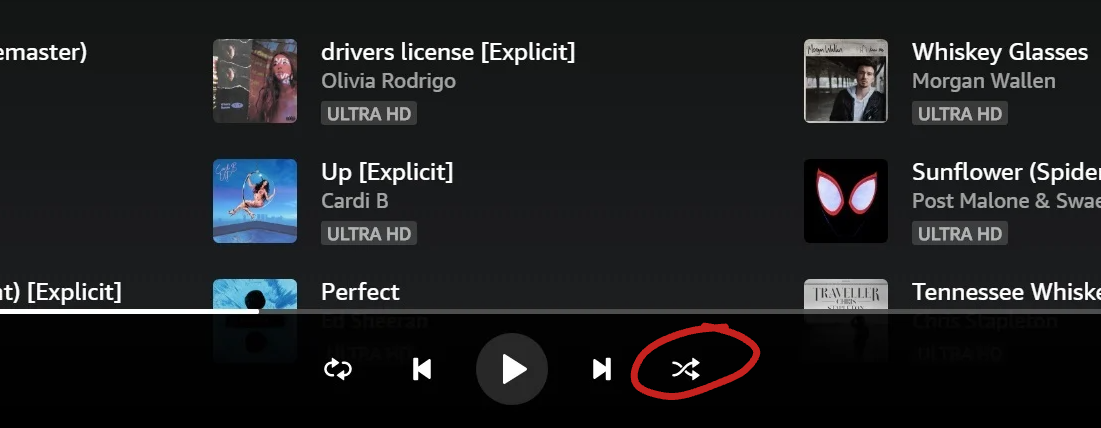
With the Amazon Music App, you have complete control over your listening experience with the simple click of an icon. To enable or disable shuffling on the Amazon Music app, click the shuffle icon – two crossed arrows – at the bottom of your screen to toggle between shuffled and sequential playlist playback.
When enabled, songs in your current playlist will be randomly ordered for a dynamic listening experience. If you’re looking for a more traditional listening experience, turning off shuffle will play each song that appears on your list in its originally intended order until you choose differently.
